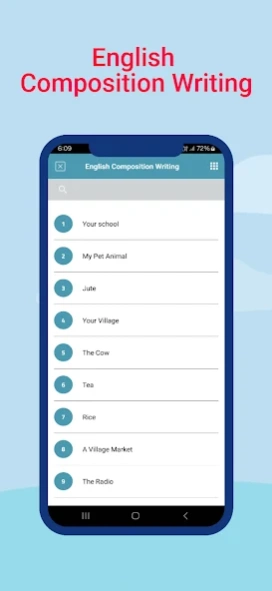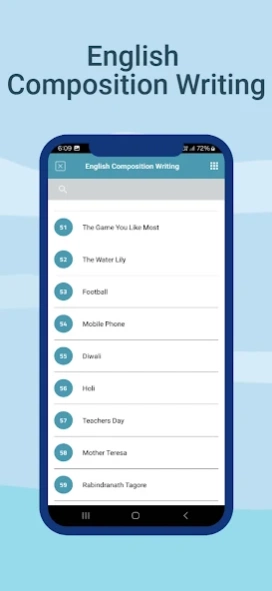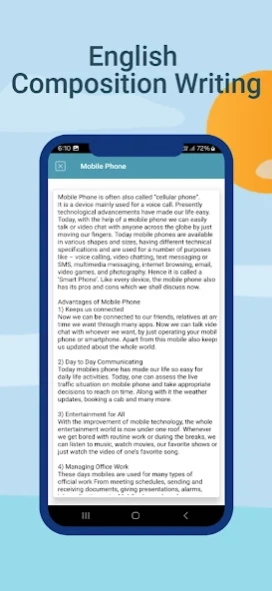English Composition Writing 1.0.6
Free Version
Publisher Description
English Composition Writing - Easy English Composition For All Students.
Easy English Composition For All Students.
Topics:
Your school
My Pet Animal
Jute
Your Village
The Cow
Tea
Rice
A Village Market
The Radio
Your Neighbours
Our National Flag
Domestic Animals of Bangladesh
National Bird of Bangladesh
Television
Paper
A Village Fair
National Flowers of Bangladesh
The Tiger
The Postman
National Animal of Bangladesh
Your Favourite Poet
The Most Interesting Man I have Ever Met
A Village Doctor
A Journey by Train
A Journey by Boat
Your Favourite Game
Prize Giving Ceremony at Your School
Cricket
Ha-Du-Du
A Football Match that I Witnessed
A Religious Festival
The May Day
Ekushay February
The Liberation War of Bangladesh
The Victory Day
My Daily Routine
Newspaper
Physical Exercise
My Hobby
A Rainy Day
Tree Plantation
Digital Bangladesh
A Cyclone
21st February
Corruption
Environment pollution
Globalization
Illiteracy
The Golder Fiber of Bangladesh
Eid-Ul-Fitr
The Game You Like Most
The Water Lily
Football
About English Composition Writing
English Composition Writing is a free app for Android published in the Reference Tools list of apps, part of Education.
The company that develops English Composition Writing is Gonosoft Bangladesh. The latest version released by its developer is 1.0.6. This app was rated by 1 users of our site and has an average rating of 4.0.
To install English Composition Writing on your Android device, just click the green Continue To App button above to start the installation process. The app is listed on our website since 2024-01-25 and was downloaded 42 times. We have already checked if the download link is safe, however for your own protection we recommend that you scan the downloaded app with your antivirus. Your antivirus may detect the English Composition Writing as malware as malware if the download link to studentapps.englishcomposition.com is broken.
How to install English Composition Writing on your Android device:
- Click on the Continue To App button on our website. This will redirect you to Google Play.
- Once the English Composition Writing is shown in the Google Play listing of your Android device, you can start its download and installation. Tap on the Install button located below the search bar and to the right of the app icon.
- A pop-up window with the permissions required by English Composition Writing will be shown. Click on Accept to continue the process.
- English Composition Writing will be downloaded onto your device, displaying a progress. Once the download completes, the installation will start and you'll get a notification after the installation is finished.